Using the Search Tools
Simple Search
The simplest form of search only needs a search term entered into the search form at the top of the page. However, if your search term contains more than one word, the search results will contain results that contain any of the words in your search term.
For example, if you enter the search term West Indianapolis, you will get all the results that contain West and all the results that contain Indianapolis. This may show more results than you you want to see.
If you only want to see results that contain your exact search term, enclose the search term in quotes. "West Indianapolis" will only return results that contain the exact search term you asked for.
Search by Category
The Digital Encyclopedia of Indianapolis organizes the information into major categories. You can view the contents of the categories by clicking on the buttons below. From the category listing, you can further filter the information by Subject categories.
Search by Subject
The Digital Encyclopedia of Indianapolis also organizes information by subject. Click on one of the Subject Heading buttons below to display a listing of all items under that Subject Heading, regardless of how the items are categorized.
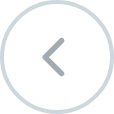
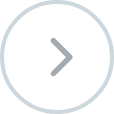
Search By Location
If you are searching for information related to a particular location, you can use the Map Search. Zoom the map controls or click on the map icons to find the location of interest.

